Guida per l'utente di Onemo
01
Come divido il scomparto principale?
OneMo Lite può soddisfare le tue diverse esigenze con le sue partizioni modulari

1.Lo spazio superiore può essere ulteriormente suddiviso in base alle dimensioni dell'attrezzatura, mentre lo spazio inferiore può ospitare una fotocamera, due obiettivi e altri accessori

2.Oppure puoi posizionare una combinazione di droni nello spazio superiore e posizionare una fotocamera e due obiettivi nello spazio inferiore

3. Le attrezzature più lunghe, come il dispositivo di scorrimento della fotocamera, possono essere posizionate verticalmente

02
Come conservare portatile?
Lo zaino è progettato con custodia per laptop e iPad, che può contenere contemporaneamente un MacBook Pro da 16" e un iPad Pro da 12,9"

03
Come conservare stabilizzatore cardanico?
Lo scomparto anteriore può contenere lo stabilizzatore del gimbal.
DJI RS 3/ DJI RS 3 PRO/ ZHIYUN WEEBILL 2/ZHIYUN WEEBILL 3/ZHIYUN WEEBILL S, ecc.
DJI RS 3/ DJI RS 3 PRO/ ZHIYUN WEEBILL 2/ZHIYUN WEEBILL 3/ZHIYUN WEEBILL S, ecc.
(Nota: le piastre a sgancio rapido devono essere staccate.)

04
Come conservare AirTag?
Trova la piccola apertura vicino all'etichetta AirTag all'interno dello zaino e inserisci l'AirTag nella piccola apertura

05
Come usare le tasche di lato?
La tasca sinistra e la cinghia interna possono essere utilizzate per fissare un treppiede o una bottiglia d'acqua. Agganciare la cinghia all'anello laterale e stringerla


OneMo Lite è dotato di un sistema di memorizzazione della batteria e di indicazione dell'alimentazione

La tasca portaoggetti per accessori può contenere schede SD, scatole per schede, cavi dati e altri oggetti comuni
06
Come usare cinghie esterne?
Allaccia due cinghie esterne agli anelli inferiori per fissare il treppiede, i sacchi a pelo e altri oggetti, oppure incrocia due cinghie sulla parte anteriore per fissare un drone

07
Come mi indosso la borsa comodamente?
Quando si utilizza la cinghia sullo sterno, allineare l'apertura della fibbia della cinghia con gli anelli delle due cinghie e spingere con decisione, quindi stringere o allentare la cinghia in base alle proprie esigenze. Quando è necessario rimuovere la cinghia sullo sterno, basta sollevare la fibbia. La tracolla è compatibile con la maggior parte delle clip per fotocamera e, se necessario, puoi scegliere di acquistare una cinghia in vita.

08
Come viaggio con OneMo Lite?
Lo zaino è progettato con una custodia per trolley in modo da poterlo far scorrere sulla maniglia del bagaglio durante gli spostamenti

09
Come utilizzarlo giorni di pioggia?
OneMo Lite è dotato di una superficie rivestita in PU resistente ai graffi, allo sporco e agli schizzi che può essere pulita facilmente. Le coperture antipioggia possono essere acquistate separatamente in base alle vostre esigenze